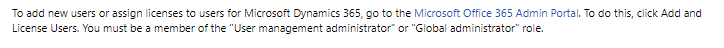Dynamics 365 CE - Switch from Unified Interface to legacy webclient & vice-versa

Switch from Unified Interface to legacy webclient 1. Click on setting icon. 2. Click on Advanced Security. 3. Navigate to Security -> Administration -> System Settings 4. Navigate general tab -> Use the new unified interface only section 5. Enable only the Unified interface = NO & click on OK Switch from legacy webclient to Unified Interface 1. Navigate to Settings -> Administration -> System Settings 2. Navigate general tab -> Use the new unified interface only section 3. Enable only the Unified interface = YES & click on OK