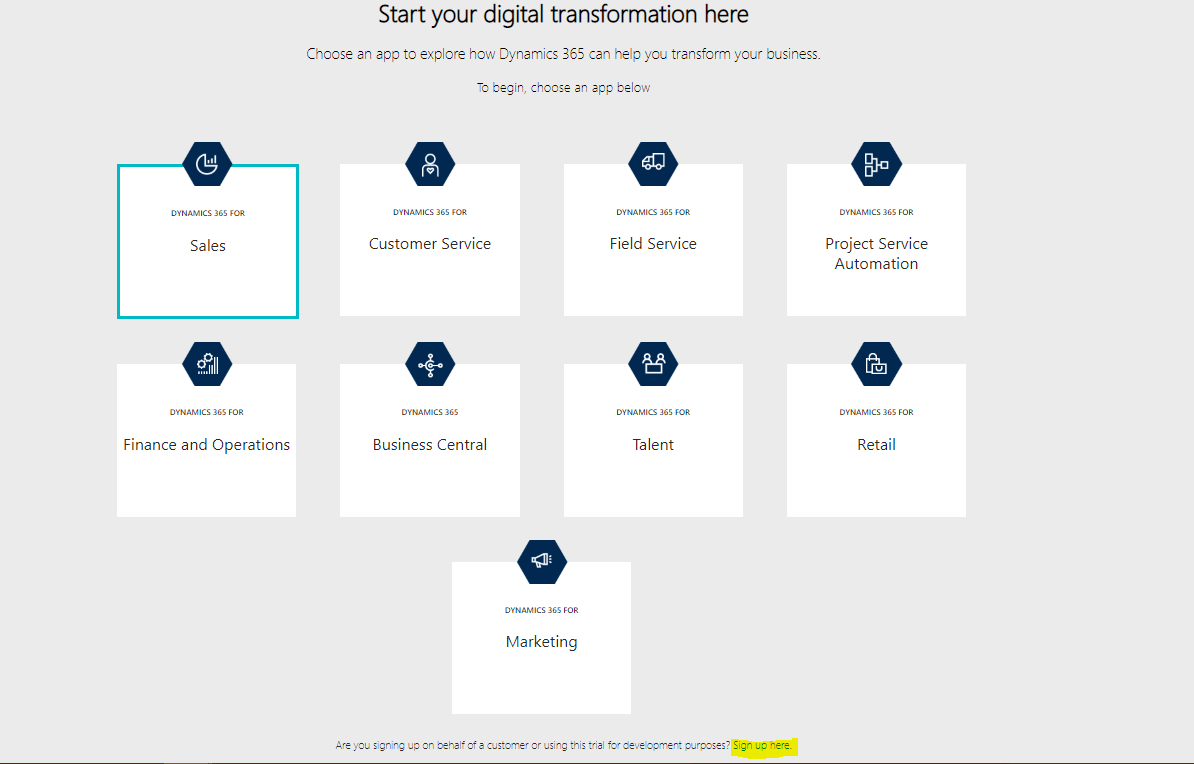Microsoft Dynamics 365 CE - Sample Data (Sales/Service/Marketing)
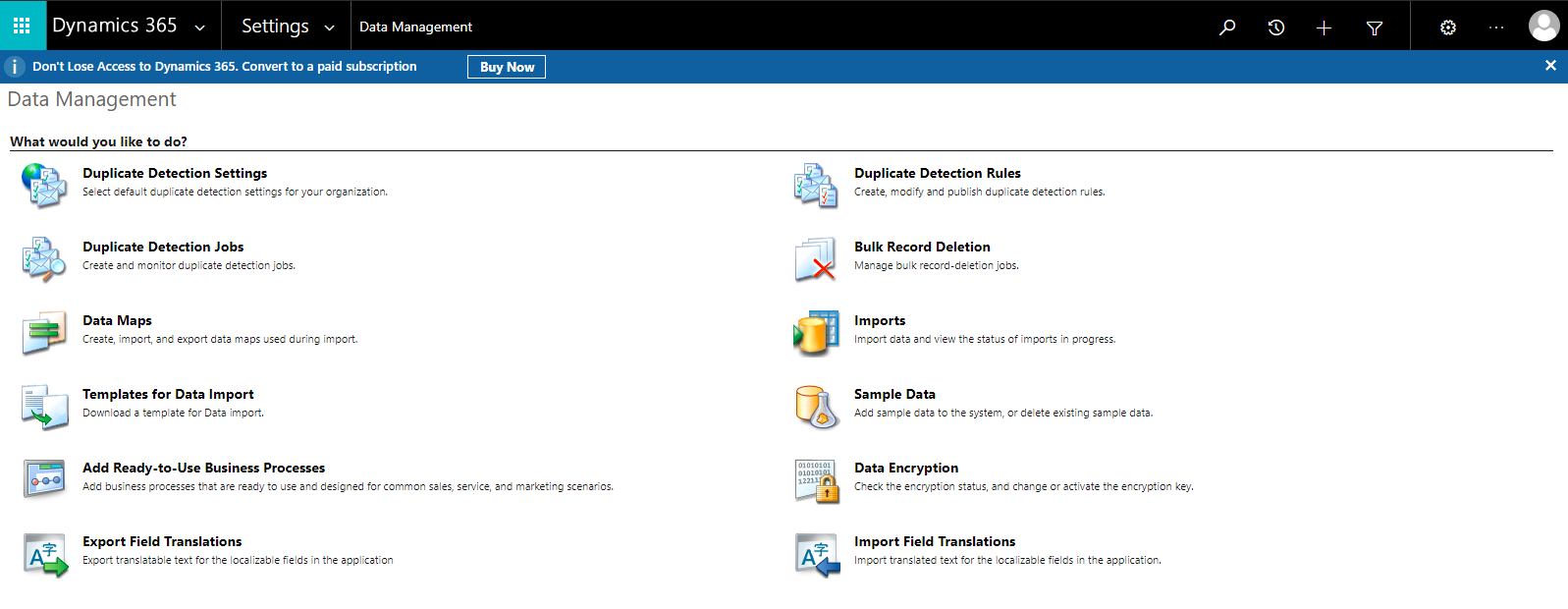
Install/Remove Sample Data. 1. Navigate to Setting -> Data Management. The following screen appears. 2. Click on Sample Data. If the sample data is already installed, the following screen appears. Click on Remove Sample data to remove sample data from the system. If the sample data is not installed, the following screen appears. Click on install Sample data to install sample data from the system.