Free Trial Microsoft Dynamics 365 CE Account Creation - No work account email required.
Free 30 day Trial Microsoft Dynamics 365 Customer Engagement Account Creation
Steps:
1. Navigate to http://trials.dynamics.com/
2. The below screen appears. Click on Sign up here.
Steps:
1. Navigate to http://trials.dynamics.com/
2. The below screen appears. Click on Sign up here.
3. The following screen appears. Enter the details. You can use your personal email id.
4. Click Next. The following screen appears. Enter the details.
5. Click on Create my account button. The following screen appears:
6. Enter you phone number to validate your account. An OTP is sent to your phone. Enter the OTP and click Next.
7. The following screen appears. It may take some time for Set up button to appear. Click on Set up.
8. The following screen appears.
9. Click on the module that you require. I have selected All. Then choose the currency. I have the default currency(US Dollar) and default language (English) selected for my instance.
Click on Complete Setup.
10. It takes a couple of minutes to complete the setup.
Here is the final screen.
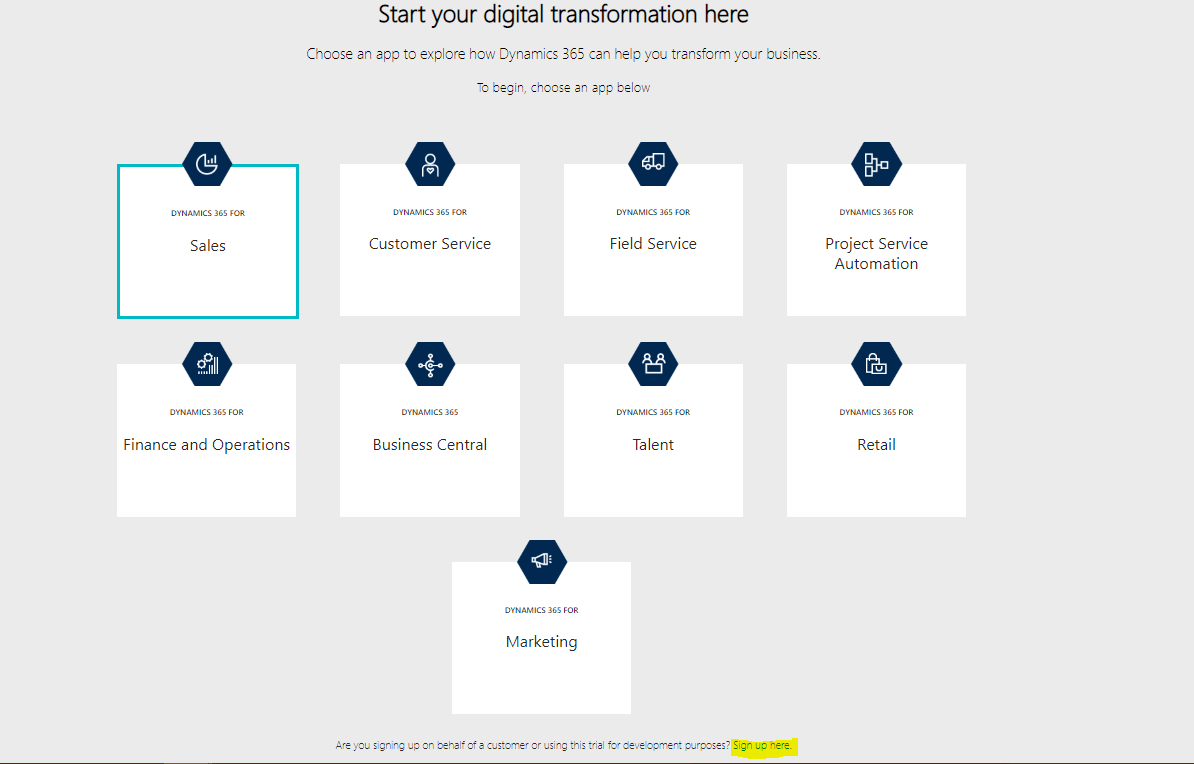

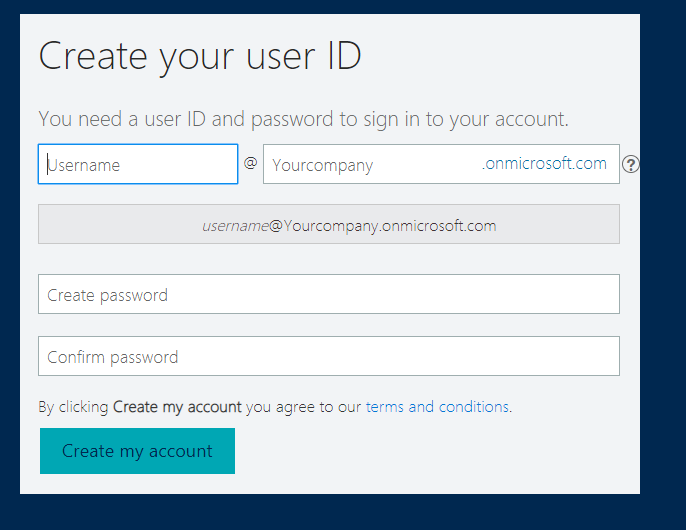





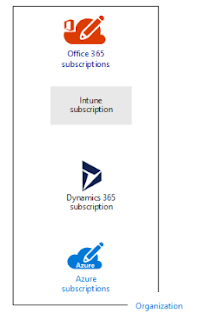
Comments
Post a Comment