Microsoft 365 Cloud Offerings - Subscription & Licenses - Part 1
| Microsoft 365 Cloud Offerings - Elements of Hierarchy |
Microsoft provides a hierarchy of organizations, subscriptions, licenses, and user accounts for consistent use of identities and billing across its cloud offerings:
- Microsoft Office 365
- Microsoft Azure
- Microsoft Intune and the Enterprise Mobility + Security (EMS)
- Microsoft Dynamics 365
| Element 1: Organization |
- An organization represents a business entity that is using Microsoft cloud offerings.
- Organization is identified by one or more public Domain Name System (DNS) domain names, such as "contoso.com"
- The organization is a container for subscriptions.
| Element 2: Subscriptions |
- A subscription is an agreement with Microsoft to use one or more Microsoft cloud platforms or services.
- Charges for the subscription accrue based on either a per-user license fee or on cloud-based resource consumption.
- Microsoft Software as a Service (SaaS)-based cloud offerings (Office 365, Intune/EMS, and Dynamics 365)
- Microsoft's Platform as a Service (PaaS) and Infrastructure as a Service (IaaS)
- You can also use a trial subscription for both the subscription model, but the subscription expires after a specific amount of time or consumption charges.
- You can convert a trial subscription to a paid subscription.
- Organizations can have multiple subscriptions for Microsoft's cloud offerings.
| Element 3 - Licenses |
For Microsoft SaaS Cloud Offerings
- A license allows a specific user account to use the services of the cloud offering.
- User is charged a fixed monthly fee as part of your subscription.
- Administrators assign licenses to individual user accounts in the subscription.
- Example below:
For Microsoft PaaS Cloud Offerings
- Software license are built into service pricing
For Microsoft IaaS Based VMs
- Additional licenses are used to use the software or application installed on a virtual machine image might be required.
- Some virtual machine images have licensed versions of software installed and the cost is included in the per-minute rate for the server.
- Examples are the virtual machine images for SQL Server 2014 and SQL Server 2016.
- Some virtual machine images have trial versions of applications installed and need additional software application licenses for use beyond the trial period.
- For example, the SharePoint Server 2016 Trial virtual machine image includes a trial version of SharePoint Server 2016 pre-installed.
- To continue using SharePoint Server 2016 after the trial expiration date, you must purchase a SharePoint Server 2016 license and client licenses from Microsoft.
- These charges are separate from the Azure subscription and the per-minute rate to run the virtual machine still applies.
| Element 4 - User Accounts |
- User accounts for all of Microsoft's cloud offerings are stored in an Azure Active Directory (Azure AD) tenant, which contains user accounts and groups.
- An Azure AD tenant can be synchronized with your existing Active Directory Domain Services (AD DS) accounts using Azure AD Connect, a Windows server-based service. This is known as directory synchronization.
| Element 5 - Tenants |
For Microsoft SaaS Cloud Offerings
- The tenant is the regional location that houses the servers providing cloud services
- For example, the Contoso Corporation chose the European region to host its Office 365, EMS, and Dynamics 365 tenants for the 15,000 workers in their Paris headquarters.
For Microsoft PaaS Cloud Services & IaaS Workload
- Tenancy in any Azure datacenter across the world.
- You specify the Azure datacenter, known as the location, when you create the Azure PaaS app or service or element of an IaaS workload.
| Azure AD Tenant |
- An Azure AD tenant is a specific instance of Azure AD containing accounts and groups.
- Paid or trial subscriptions of Office 365, Dynamics 365, or Intune/EMS include a free Azure AD tenant. This Azure AD tenant does not include other Azure services and is not the same as an Azure trial or paid subscription.
| Summary |
- An organization identified by its public domain name.
- An organization can have multiple subscriptions
- A subscription can have multiple licenses
- Licenses can be assigned to individual user accounts
- User accounts are stored in an Azure AD tenant
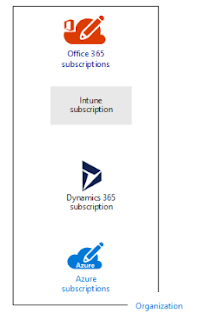
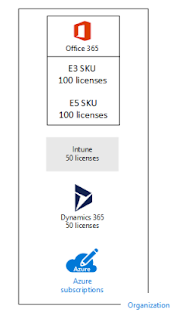
ReplyDeleteGreat Post with valuable information. I am glad that I have visited this site. Share more updates.
Spoken English Classes in Anna Nagar
Spoken English Classes in Medavakkam
Spoken English Classes in Chennai
Excellent Blog, I like your blog and It is very informative. Thank you
ReplyDeleteEnglish Speaking Course online
Online Spoken English Classes
ReplyDeleteExcellent idea you have shared. Thank you for the useful info. Share more updates.
Azure Online Training
microsoft azure online training
ReplyDeleteNice blog! Thanks for sharing this valuable information
IELTS Coaching in Hyderabad
IELTS Coaching in Bangalore
IELTS Coaching in Pune
IELTS Coaching in Gurgaon
IELTS Coaching in Delhi
IELTS Coaching in Ahmedabad
IELTS Coaching in Kochi
IELTS Coaching in Kolkata
Great share!
ReplyDeletePHP Training Institute in Chennai
PHP Training Institute in Bangalore
great. Cloud IT Consultants Milwaukee
ReplyDeleteAwesome..I read this post so nice and very informative information...thanks for sharing
ReplyDeleteWeb Services With SoapUI Testing Online Training
This post is so interactive and informative.keep update more information…
ReplyDeleteselenium training in velachery
selenium training in Chennai
nice post thanks for sharing!!
ReplyDeleteSwift Developer Course in Kochi
Swift Developer Course in Trivandrum
Swift Developer Course in Ahmedabad
kralbet
ReplyDeletebetpark
tipobet
slot siteleri
kibris bahis siteleri
poker siteleri
bonus veren siteler
mobil ödeme bahis
betmatik
R8GSH7
شركة مكافحة النمل الابيض بالجبيل 7c1yzZ1pnt
ReplyDeleteشركة عزل اسطح بجازان
ReplyDeletepc0rxryF7X