User Management in Dynamics 365 CE Online - Part 2
User Management
Assign a security role to a user
Security Roles
- Security roles control a user’s access to data through a set of access levels and permissions.
- The combination of access levels and permissions that are included in a specific security role sets limits on the user’s view of data and on the user’s interactions with that data.
Default Security Roles
- Dynamics 365 for Customer Engagement apps provides a default set of security roles. If required, we can create new security roles by editing one of the default security roles and then saving it under a new name.
Multiple Security Roles
- A user can be assign more than one security role. The effect of multiple security roles is cumulative, which means that the user has the permissions associated with all security roles assigned to the user.
BU Specific Security Roles
- Security roles are associated with business units. Only those security roles that are associated with the business unit are available for the users in the business unit. This feature is used to limit data access to only data owned by the business unit.
Important
- At least one security role must be assigned to every Customer Engagement apps user. The service does not allow access to users who do not have at least one security role. Even if a user is a member of a team with its own security privileges, the user won’t be able to see some data and may experience other problems when trying to use the system.
Navigation
In Customer Engagement apps:
- Select Settings > Security > Users.
- In the list, select the user or users that need assignment of a security role.
- Select Manage Roles.
- Only the security roles available for that user's business unit are displayed.
- In the Manage User Roles dialog box, select the security role or roles the user(s) needs and then select OK.
Assign an administrator role on Office 365 Admin Center:
There are five Microsoft Online Services environment administrator roles with varying levels of permissions. For example,
1. Password administrator(Helpdesk Admin) role can reset user passwords only;
2. User management administrator role can reset user passwords as well as add, edit, or delete user accounts;
3. Global administrator role can add online service subscriptions for the organization and can manage all aspects of subscriptions.
4. D365 Service administrator role can manage Dynamics 365 at the tenant level without having to assign the more powerful Office 365 global admin privileges. A Dynamics 365 service admin can sign in to the Dynamics 365 admin center to manage instances. A person with this role cannot do functions restricted to the Office 365 global admin such as manage user accounts, manage subscriptions, access settings for Office 365 apps like Exchange or SharePoint.
5.License Administrator role can Add, remove, and update license assignments for users, groups (using group-based licensing), and manages the usage location of users.
People in this role can't purchase or manage subscriptions, create or manage groups, or create or manage users beyond the usage location.
Note
Microsoft Online Services environment administrator roles are valid only for managing aspects of the online service subscription. These roles don’t affect permissions within the Customer Engagement apps service.
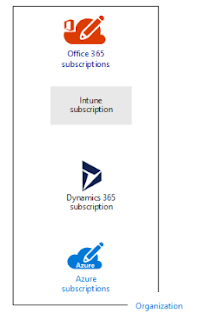
Comments
Post a Comment