Power BI Embedded in Dynamics 365 Finance & SCM - Part 1
Power BI in Dynamics 365 Finance & SCM
Multiple PowerBI.com solutions are available for application environments in D365 Finance & Commerce.
The below standard PowerBI.com solutions are available in the Shared assets library of Lifecycle Services (LCS)
- Actual vs budget
- Cash overview
- Compensation and benefits
- Cost accounting analysis
- Credit and collections management
- Employee competencies and development
- Financial performance
- Fixed asset management
- Organizational training
- Practice manager
- Production performance
- Purchase spend analysis
- Recruiting
- Sales and profitability performance
- Vendor payments
- Warehouse performance
- Workforce metrics
Note: This blog doesn't refer to the details of each of the solutions.
Most of the PowerBI.com solutions in the above list have been embedded in analytical workspaces in recent versions.
Using analytical workspaces eliminates the need to download these solutions from the Shared assets library in LCS.
Embedded Power BI Analytical Solutions
Dynamics Finance and SCM apps now deliver rich, interactive reports seamlessly integrated into application workspaces.
By using graphics and visuals supported by Power BI, workspaces can provide a highly-visual, yet interactive experiences for users.
What are workspaces ?
Workspaces in the application provide an overview of business processes or business units.
Rich workspaces provide users with the bird's-eye view of the state of business before diving into details and taking action.
Components of Workspaces
- Visuals,
- Count tiles,
- KPIs
- Quick links to reports and pages.
Within a workspace, all controls are tightly integrated to provide a highly-productive and engaging work environment to the user.
Power BI Embedded
Power BI Embedded is a Microsoft Azure service that enables ISVs and app developers to surface Power BI data experiences within their applications.
With Power BI Embedded, developers can deliver always-up-to-date views with Direct Query.
Power BI in Workspaces
Interactive Power BI reports seamlessly integrate into application workspaces.
Workspaces can provide a highly-visual, yet interactive experience for users, using rich infographics and visuals supported by Power BI.
Power BI vs operational workspaces
Power BI workspaces complement operational views with analytical insights based on near real-time information.
Power BI Embedded Integration
- The integration of the application and Power BI enables data mash-up scenarios that require access to external data sources that are supported through Microsoft Power Query for Excel.
- Users can personalize workspaces by embedding tiles that are hosted on PowerBI.com.
- Users can also add direct links to reports that are hosted on PowerBI.com.
- In this way, users can access and interact with the reports without leaving the application.
Power BI content (PBIX files) that partners and ISVs develop can be embedded directly into the application.
PBIX files that are associated with a model file are automatically published in Power BI Embedded as part of the application deployment process.
Additionally, you can add X++ extensions for embedded reporting scenarios that require the following functionality:
- Drill-down navigation into detailed pages in response to user interactions
- Report filters that are based on user and session context information, such as company or date range
- The ability to navigate directly to a specific tab on a Power BI report via menu items
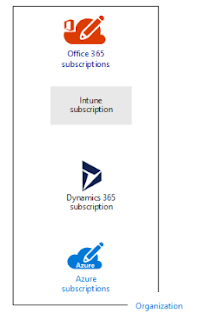
Comments
Post a Comment